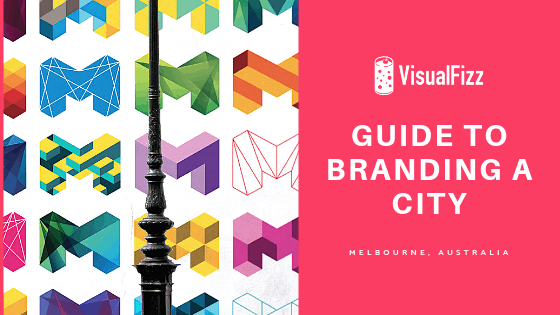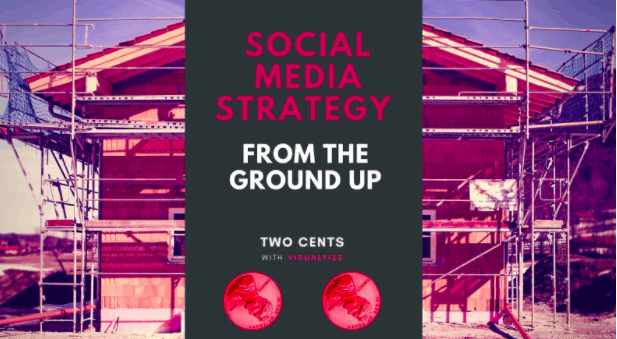
“How to start a social media page” articles tend to give vague, unclear directions like “find your target audience”, but they don’t really tell you where to go from there. There can be a knowledge gap between those who manage social media channels for businesses and those who are only familiar with social from personal experiences. If you know your target audience’s ideal age and preferences, but still have no idea how to reach them, starting with Social Media basics can help.
Fear not, the Social Media marketing team at VisualFizz is here to help with a few recommendations for social media beginners, and it’s not scary, we promise.
Social Media Basics #1: Create a Facebook Business Page, not a standard Facebook profile page
You might be saying “Who wouldn’t have done this already?” – you’d be surprised how often this one comes up. A Facebook business page must be nested under a personal account. You need a personal Facebook profile in order to manage a Facebook Business page. If you do not have access to a Facebook profile, you will not be able to manage Facebook Business pages.
This can sometimes cause issues for businesses whose page owners no longer work for the company. Try to build the business account under someone who is most likely to remain with the company, and add others who need access to the page as users. Wanna learn how to do that?
Social Media Basics #2: LinkedIn Brand Page Is A Must
You might be thinking, “Why would my brand want to be on LinkedIn, none of our target consumers are on LinkedIn.” or “No one ever likes any of my posts, why would they like my brand’s posts?” Chances are, brands aren’t using their LinkedIn account to like photos and build up a personal network. Instead, a completed business page acts like a branding billboard that says “We exist and we are official”. Even if you don’t regularly post on this channel (although we do recommend it), a completed and optimized LinkedIn profile with your brand’s website and phone number can speak volumes about your brand’s legitimacy and credentials.
Social Media Basics #3: Utilize Other Social Channels
Many of our clients come to us with questions about which social media channels make the most sense for them to be present on.
The short answer: whichever makes the most sense for your brand.
If you are an e-commerce brand, Facebook, Instagram, and Pinterest probably make sense for you. If you’re an artist or involved in the community, Instagram, Snapchat, Behance, or Youtube might make the most sense.
Know the Social Channels that Aren’t the Big 4
While most of the activity that happens on social media happens on the “Big 4” channels (Facebook, LinkedIn, Twitter, and Instagram), there are many, many social media options that can give you access to specific types of users and demographics and make sense for different types of businesses. For example, a kitchen appliance brand would probably reach its target audience on Pinterest, while a digital marketing brand might find an engaged, interested audience on Quora or Reddit. Do some research on which channels make sense for what you offer. Here’s a place to start: 60+ social networking sites you need to know about in 2018.
Social Media Basics #4: Completely Fill Out Your Business Pages.
To do this, you’ll need…
A Brand/Business Name
This is an easy one. Use the brand name that appears on other places on the web, such as your Google my Business, Bing for Business, or Website markup. Social media channels are huge for SEO and Brand Visibility, so it would be smart of you to use one consistent Brand Name across all your digital assets.
A Business Description
Put some effort into this. Write a description that clearly defines what your brand does or offers, who you offer it to, and why they should care. This is a fantastic area to describe how your brand is different than others like you, talk about why you love what you do, or describe some of your services in light detail. This should be at least 200 words. An example could be:
Brand A (brand name) is a non-profit organization (type of brand/business) that sends medical supplies (clearly define what the brand does) to areas of the world that are not able to be easily reached by standard medical distribution channels. For over 30 years (how long you’ve been doing what you do), we have been the #1 provider of medical supplies to Country X and Area Y, saving millions of lives across the world.
(So far so good, keep going!)
Brand A believes that a strong sense of community and compassion is integral to what we do. In addition to medical supply shipments, we also offer the following services:
- Counseling (link to landing page)
- Shipment Consulting (link to landing page)
- Mobile Clinics around the world. Download our app! (link to app page, landing page, blog page, etc)
If you’re ready to help us with our mission to send medical supplies to areas of the world that need it the most, (the hook that speaks directly to the reader) Contact Us Today!
A Second Header Image for the “Our Story” Section
Your N.A.P.
Brand name, address, and phone number.
Your URL
The main takeaway here: Fill out a business profile fully, completely, and add as much detail as you can. Get creative about the language you use, and try to use industry terminology when appropriate. Show some heart and tell your audience why you love doing what you’re doing.
Hubspot has 16 favorite brands on Facebook that can give you some inspiration.
Social Media Basics #5: Share the Right Amount
Once you have established your business profiles and updated all the info, you’ll need to actually give your audience a reason to connect with you. This does NOT mean sharing only your own content, and it certainly does not mean you can post 20 updates all at once and call it quits. Sharing the right content the right amount is critical to connecting with your audiences without being annoying.
Here’s the right amount to post to each channel, from the social media experts over at Buffer, a third-party social scheduling tool.
Social Media Basics #6: Be A Real Live Human
Google’s search engines reward brands that post well-written, conversational content that is truly valuable to the user with high rankings and visibility. Social media channels follow a similar process by rewarding brands who make the effort to be a real person, with real conversations, with higher visibility on social media. It makes sense – use the channel to engage with others, and others will engage with you. Especially with Facebook’s latest update that boosts pages/accounts who regularly engage with other and lowers the visibility for brands that don’t, brands and the leaders within these brands will need to be active and genuine on these channels to be successful and remain visible.
Social Media Basics #7: Use Humor and Sarcasm – Carefully
On the same note as using genuine and real engagement to keep your brand’s social media presence strong, using conversational elements like humor and sarcasm are an excellent way to engage with your audiences and stand out from the crowd.
Brands that are “savage” on social media, or that use sarcasm and witty “burns” to call people out or “troll” them with “zero chill” (use ALL the #millennial cliche terms!) tend to get noticed by social media users and stand out from their competitors. Would you rather have a conversation with a comedian or someone absolutely boring? In real life as on social media, the comedian always wins. Gone are the days when brands had to be uppity and formal, and our over-advertised internet experiences make it easy to completely blur out promotional, boring content.
A word of caution on your savage af journey – it’s one thing to use funny, sarcastic, conversation tones in your social media strategy, but bad customer service is just that – bad customer service. Brands should never make fun of users with actual requests or those looking for information. Being funny doesn’t mean being rude, and brands that try to out-savage the savage place that is the internet rarely come out looking professional and helpful.
There are so many examples of brands that tried to be funny and ended up being jerks that VisualFizz wrote a blog post on it.
Read A Smart Brand’s Guide to Savage Social Media for hilarious examples and tips to help you avoid crossing the line between funny and disrespectful on social media.
Social Media Basics #8: Hashtags
Hashtags Aren’t Complicated, and Your Users Aren’t Scared Away By Them….Use Them!
We have found that many brands use too few or zero hashtags on their social media posts because they feel they look spammy or low quality. However, in most cases, hashtags are not only extremely expected by your audience but are also integral to reaching as many users that will care about your posts as possible.
Hashtags are keywords that are tagged using the pound sign (remember when it was called the pound sign and not ‘hashtag? We do.) that help the internet (and/or the specific social channel at hand) categorize itself into, well, categories of relevant data. Want to see a picture of puppies? Search #puppies on Instagram, Twitter, or other social media channels that utilize hashtags and you’ll find all the pictures that are tagged with “puppies”. If someone posts a picture of a puppy but does not tag it with #puppies, it will not appear in the search for “puppies”. Makes sense, doesn’t it?
On Instagram, your users 110% expect to see hashtags on posts – it’s what the search function on the channel is based on. We can’t stress this enough: USE HASHTAGS ON YOUR POSTS. This helps your audience find your brand and helps you reach people that you would not normally reach.
Knowing the most highly searched and popular hashtags that are relevant to your brand is the key to successful social media growth. You can watch the hashtags that your competitors are using and/or search for the most popular hashtags in your industry to know where to start. A simple tool like that of Tag Blender can also be a great place to start. Lastly, Instagram gives you a rough estimate of a hashtag’s popularity as you are typing in the app. It should be noted that Instagram only allows 30 hashtags per comment/post, so choose wisely.
If you’re concerned about the appearance of your posts on Instagram, we hear you. Try adding your hashtags as a comment on your posts immediately after posting – this will still tag your image(s), but will make your hashtags invisible unless the user expands the comments. Use 2-4 hashtags on Twitter.
The social media strategy that will work best for your brand will likely require no small amount of research and likely a little experimentation to nail down what works and what doesn’t, but these basics can give you a jump start on increasing your branded engagement and building up a social following. Remember, social media tends to reward ingenuity, creativity, and a conversational tone!
Publishing Date: